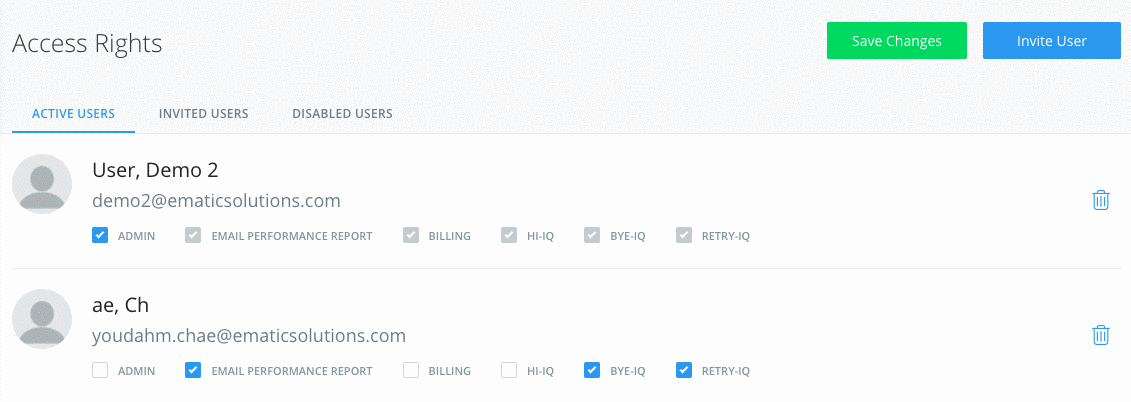Access Rights
There are different access rights that you can grant to your team mates.
- Admin - Able to access every part of the platform, invite/revoke access to users
- Email Performance report - Able to view Email Performance tab only
- Billing - Able to add/edit payment details
- Hi-iQ - Able to view Hi-iQ page only
- Bye-iQ - Able to view Bye-iQ page only
- Retry-iQ - Able to view Retry-iQ page only
Info: Do note that only the users with the admin rights can invite, edit and grant access to others.
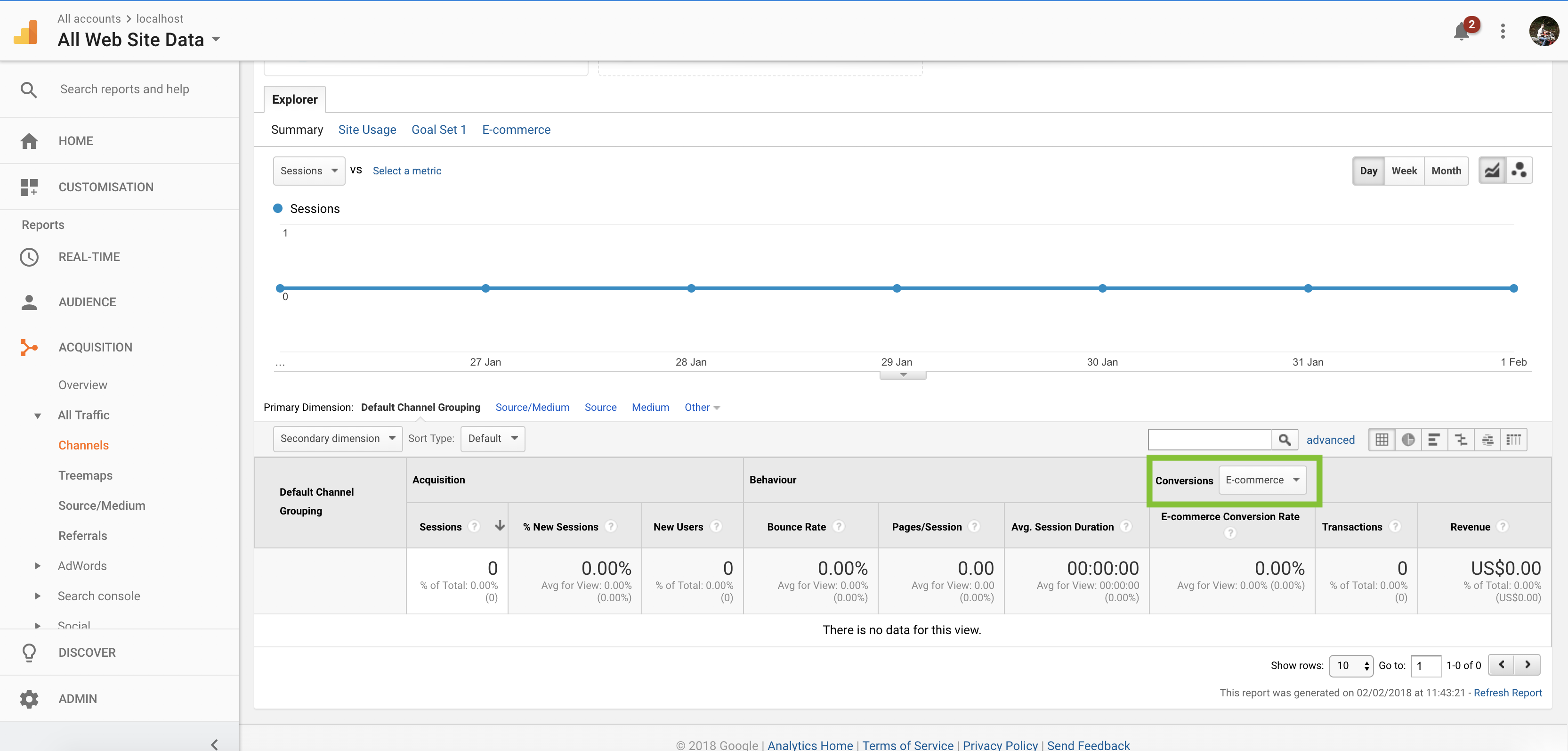
To invite new users to Ematic platform:
1. Click on the gear icon on the top right of the platform and ‘Access rights’.
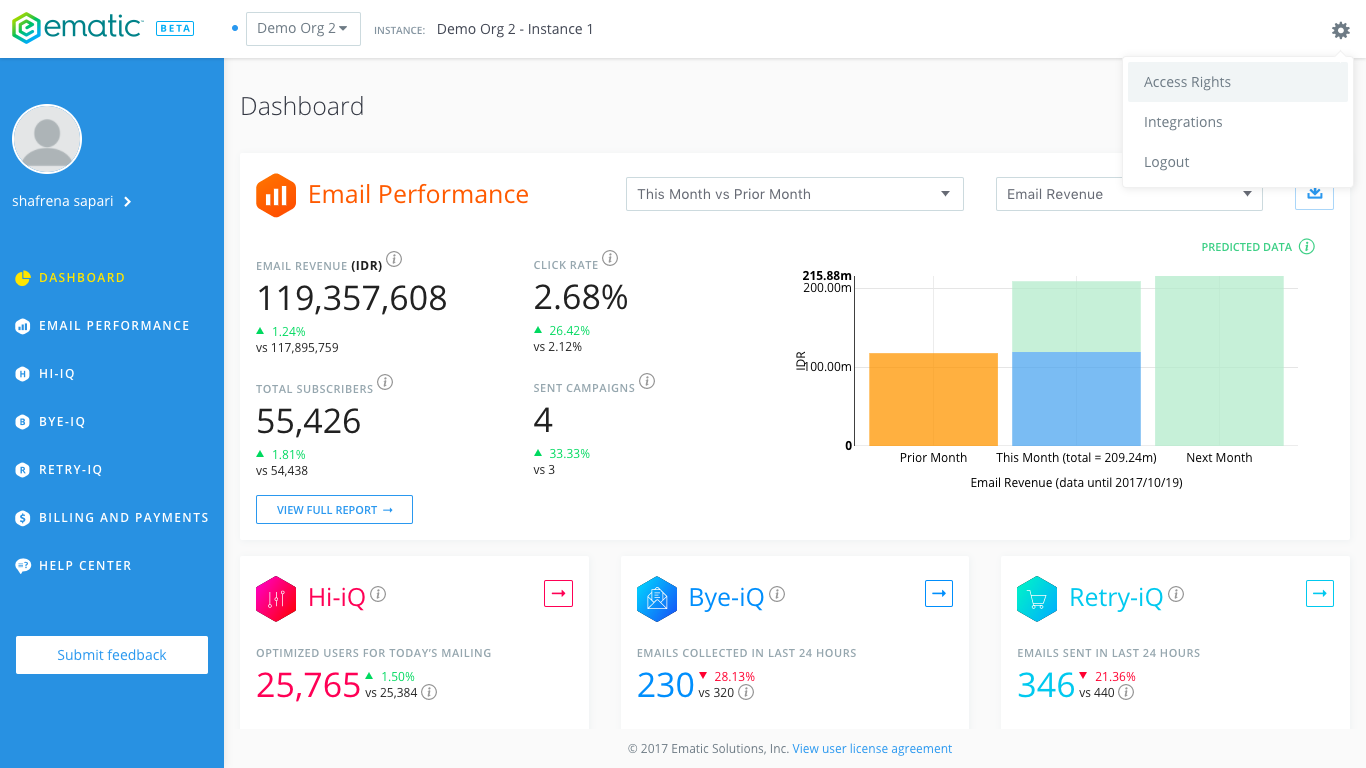
2. Click on the ‘Invite User’ button and a pop-up will appear. Fill up the email address and check the relevant rights to assign to your team mate.
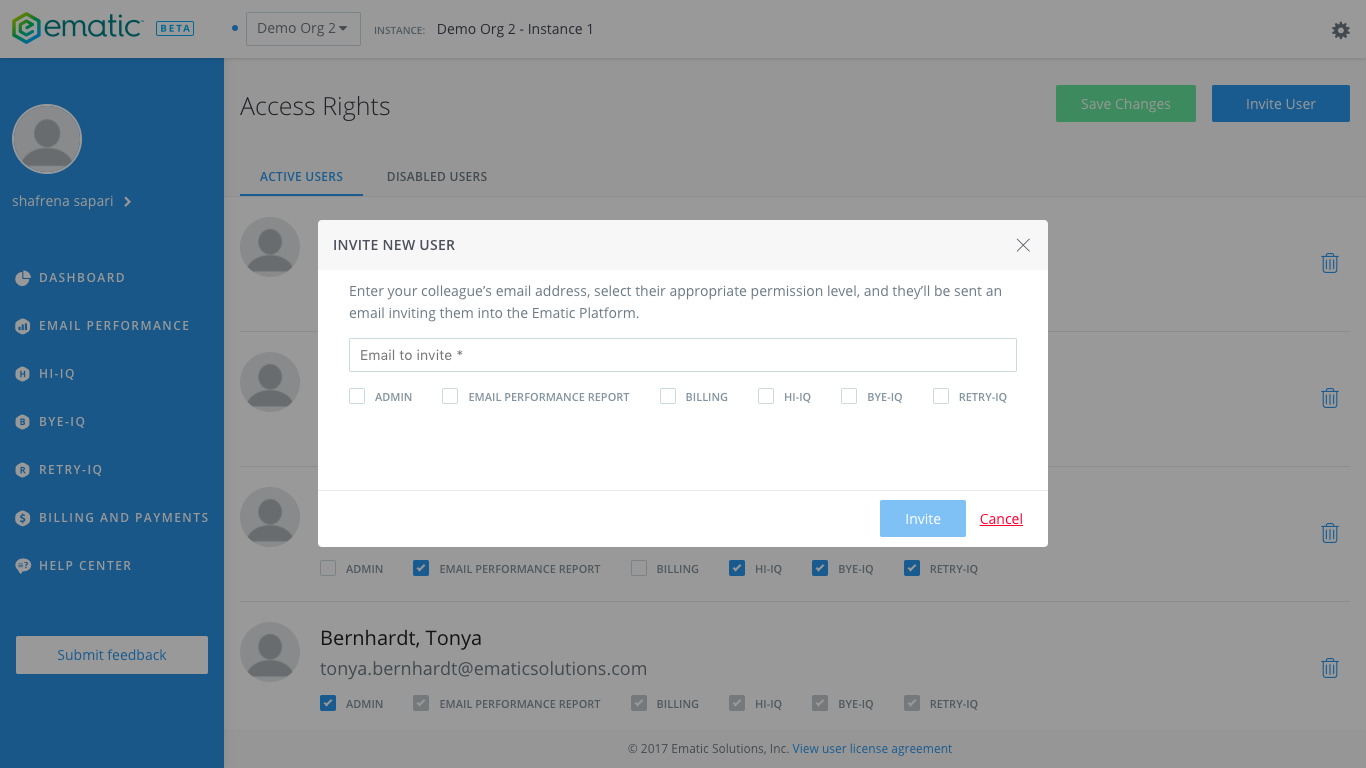
3. Click ‘Invite’ and an email invite will be send to your team mate.
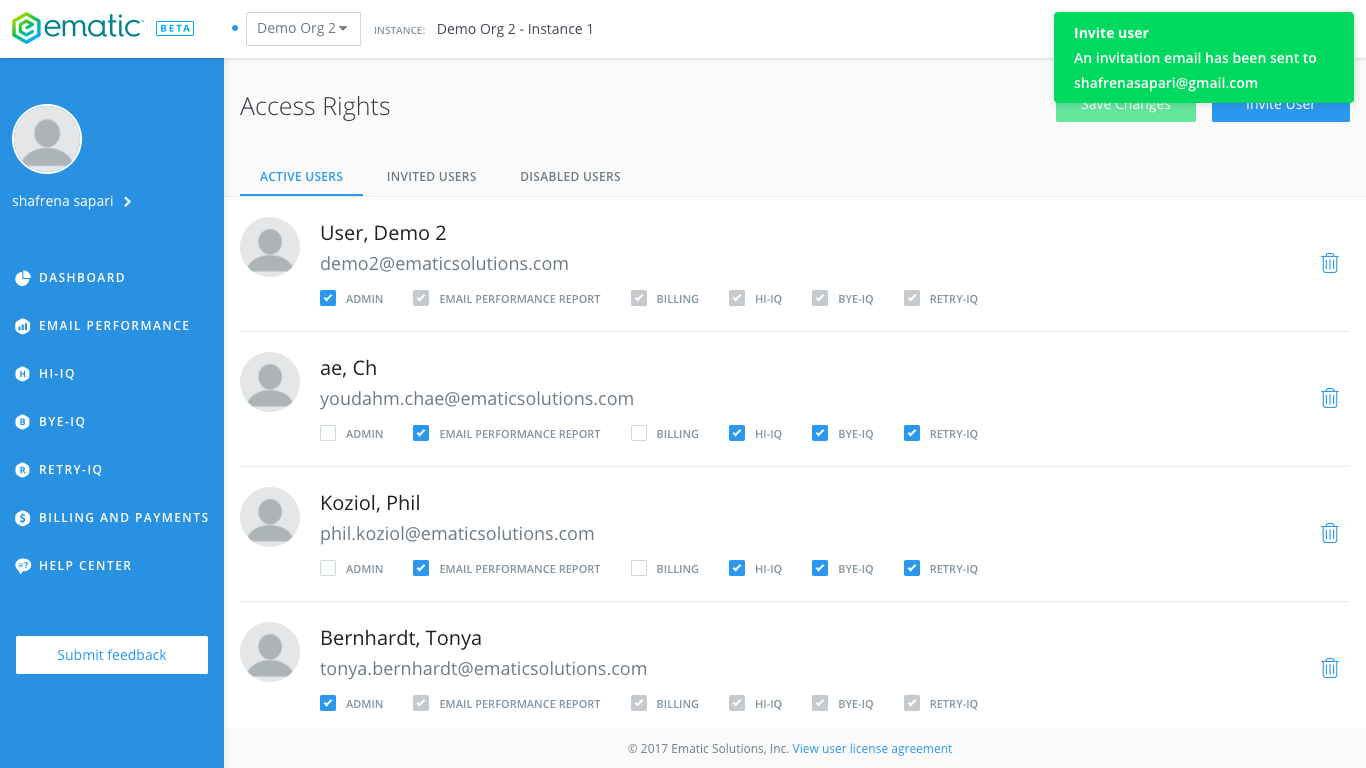
To update or revoke access to users:
1. Click on the gear icon on the top right of the platform and ‘Access rights
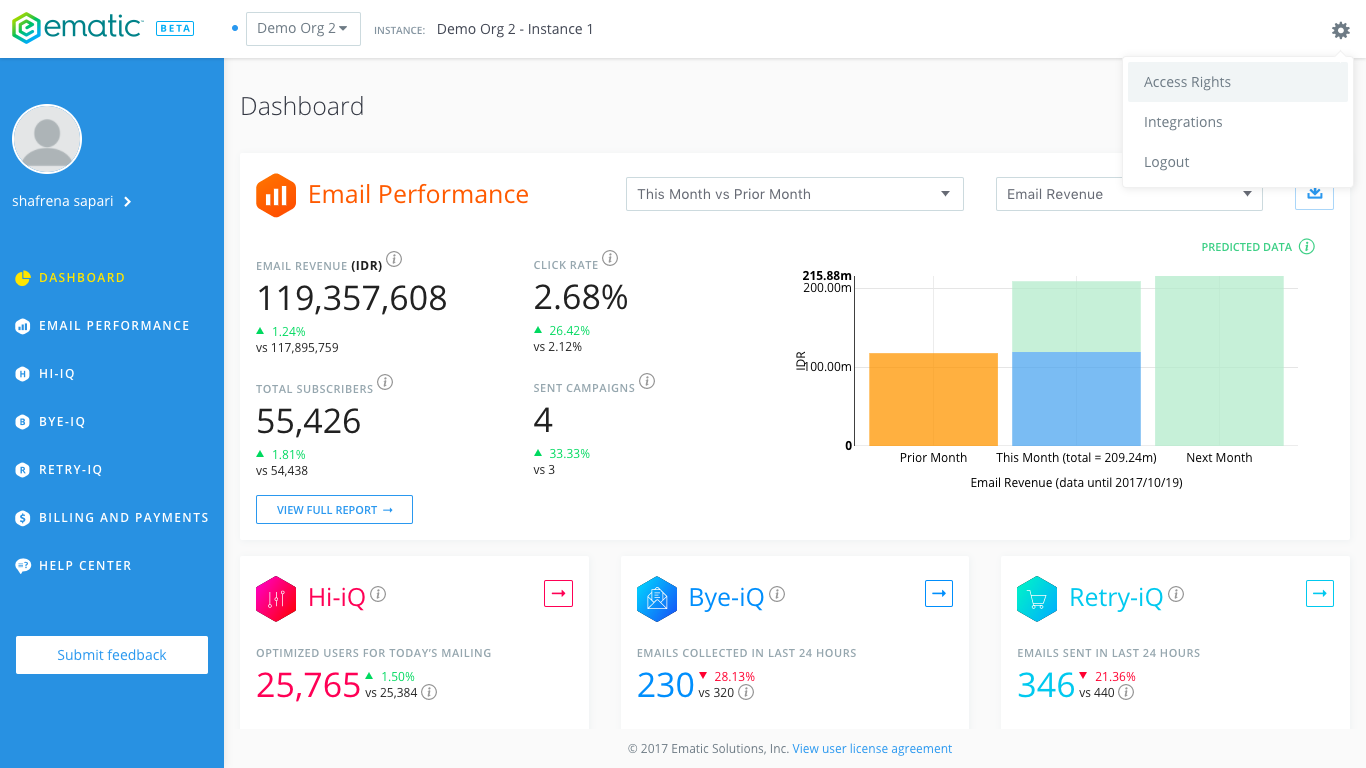
2. Check on uncheck relevant access rights to the user and click Save.