Quick Start
- Initializing Ematic.js
- Data and Events Tracking
- Tích hợp Ematic.js
- Đăng ký hành vi khác hàng
- Integrating with GTM
Ecommerce Plugins
RESTful API
SendGrid Hi-iQ Targeting
This article guides you through sending campaigns to your Hi-iQ list.
-
Log in to your SendGrid account.
-
Locate the Hi-iQ segment under Marketing Campaigns > Contacts.
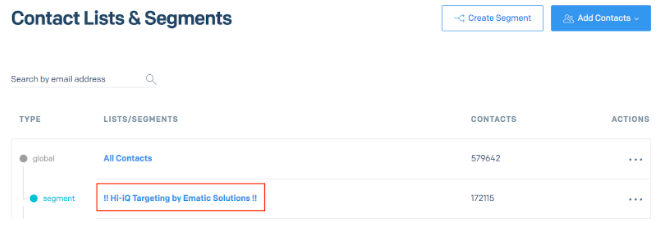
-
Hover on the “…” on the right side of the segment and click on Edit. Hi-iQ has a Date field which has the latest run date in the “MM/DD/YYYY” format. Copy that value, for example, 09/03/2018.
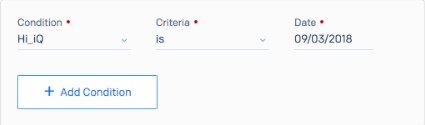
The same condition is to be used in any other custom segment as one of the conditions.
Tips: To maximise the benefits of Hi-iQ, send to all in your Hi-iQ segment.
