Responsys Hi-iQ Targeting
This article guides you through sending campaigns to your Hi-iQ list.
-
Log in to your Responsys account.
- Click the menu on the left of the page and select ‘Data’ > ‘Manage Lists’.
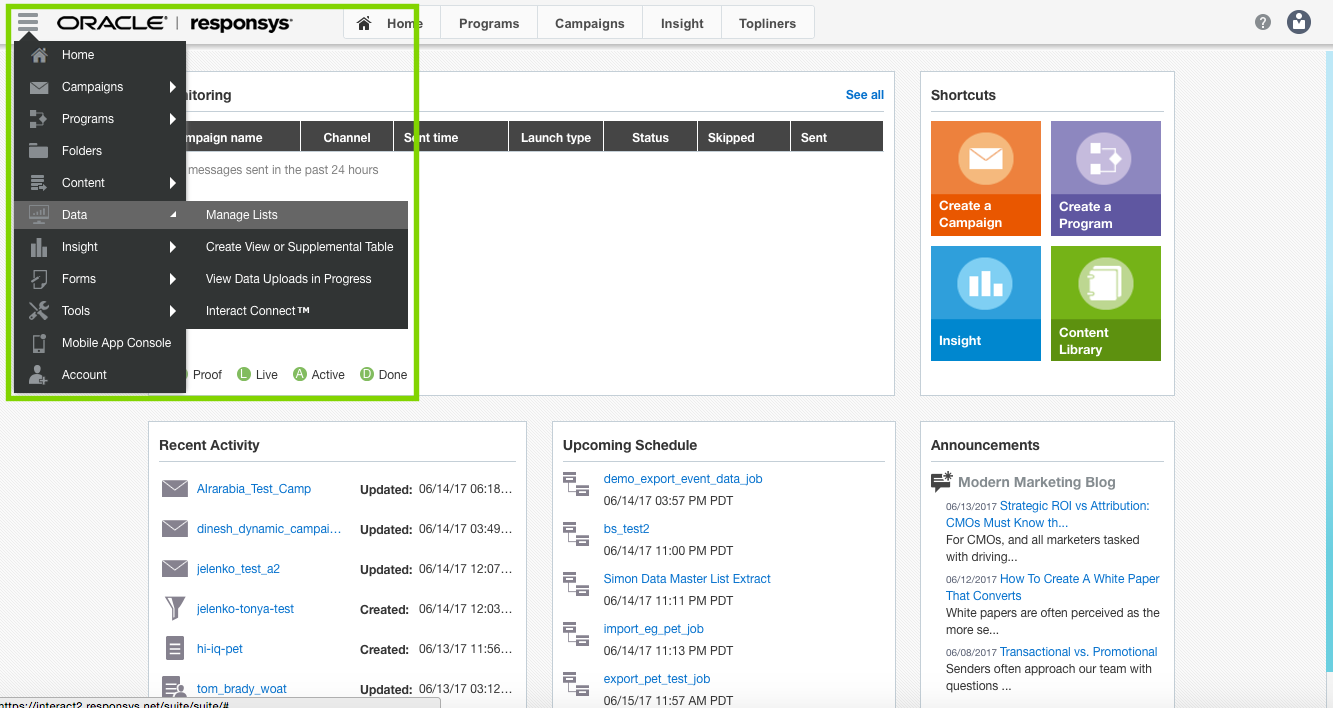
-
Click ‘Create Filter’ on the Manage Lists page.
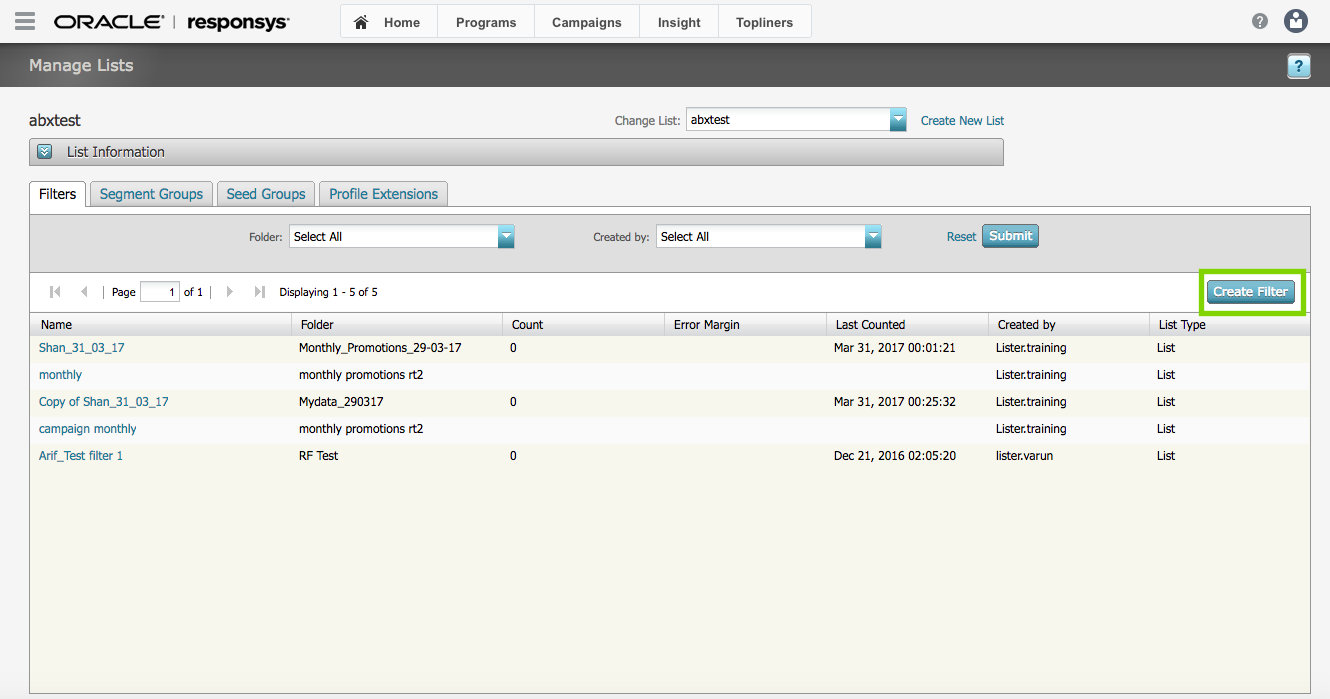
-
Create a filter based on the PET table. Choose the Import Attributes option on the left menu, and then drag the “Members of table” option to the green attributes box.
-
Select “Table” link.
- Choose the “Hi-iQ Targeting by Ematic Solutions” option.
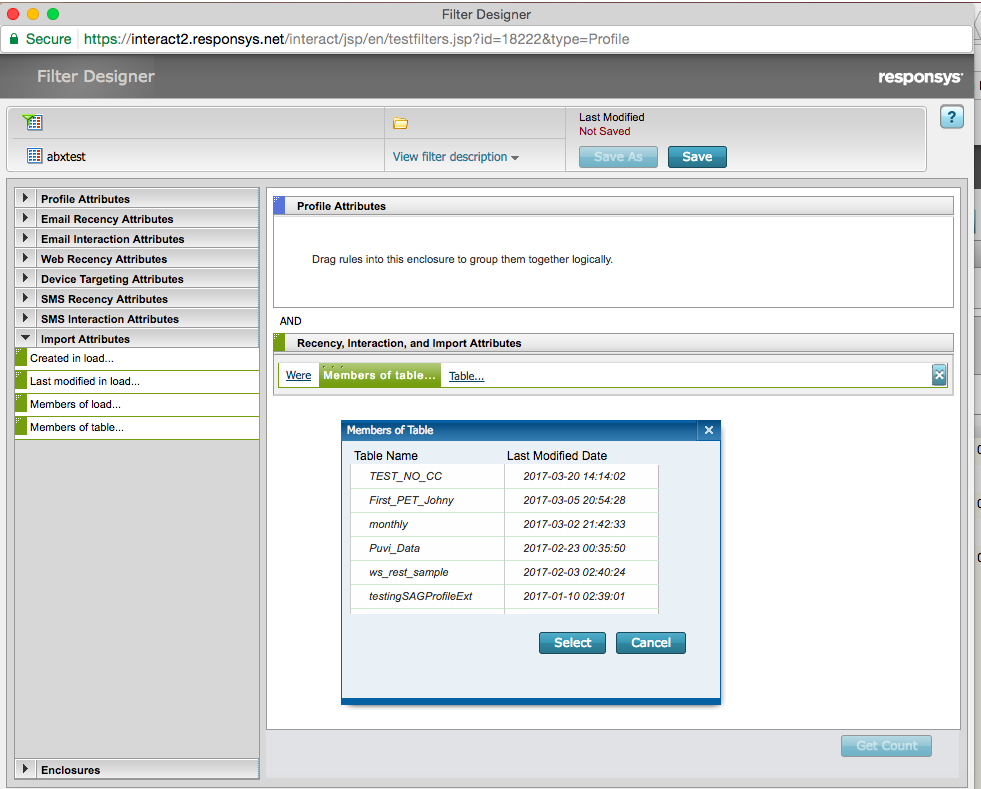
Once the filter is created, target this group of users in your campaigns.
-
Click the ‘Campaigns’ tab, and then click ‘Edit a campaign’.
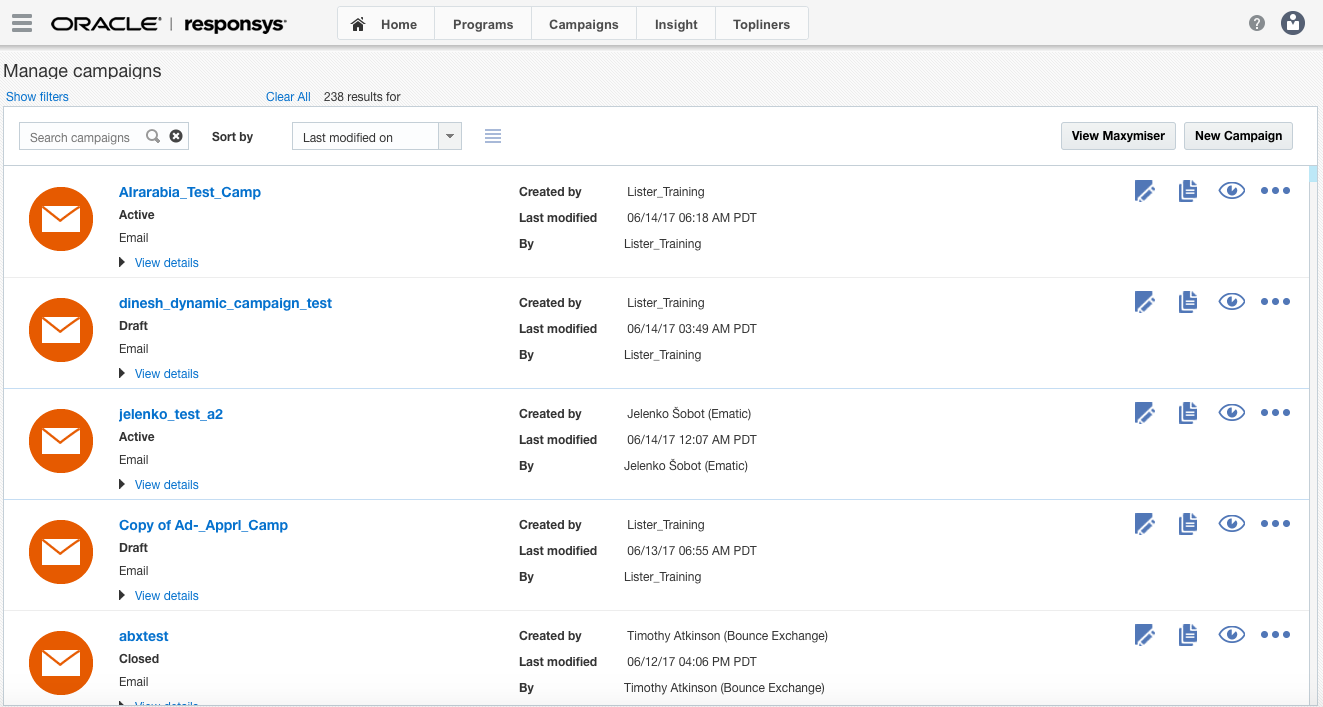
-
Scroll down to the ‘Audience’ box, and then click ‘Edit Audience’.
-
Under ‘Inclusions’, select the ‘Everyone in any of the selected filters’ radio button.
-
Click Select, and choose the filter you created from Step 5, and then click Save.
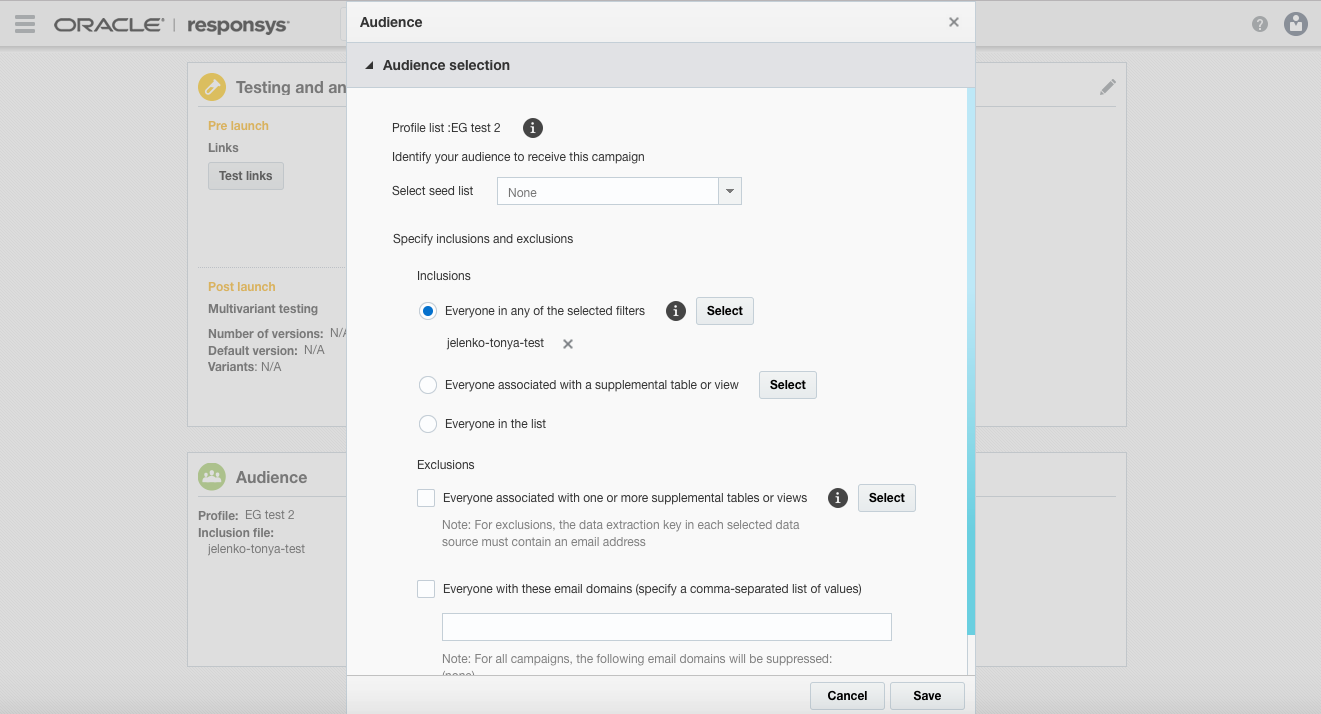
Tips: To maximise the benefits of Hi-iQ, send to all in your Hi-iQ segment.
