Mailchimp Hi-iQ Targeting
This article guides you through sending campaigns to your Hi-iQ segment.
-
Log in to your MailChimp account.
-
Click the Campaign tab, and then click New Campaign.
-
Click on the list selector, and then select your Hi-iQ segment. Click Next to proceed with the campaign setup.
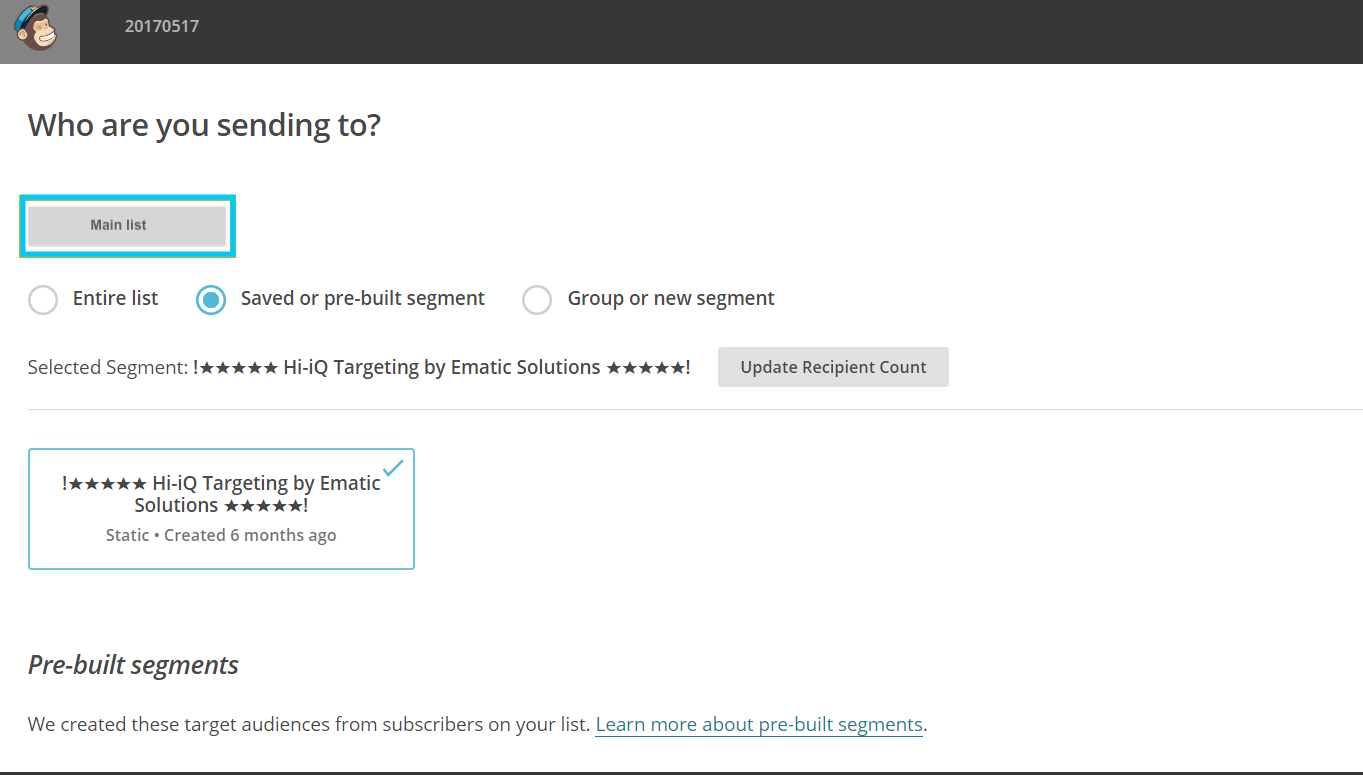
Tips: To maximise the benefits of Hi-iQ, send to all in your Hi-iQ segment.
You can also take it a step further by targeting another segment aside from Hi-iQ.
For example, you want to target those whose birthdays fall on the month of August:
-
Click Group or new segment.
- Fill out the fields shown below, and then click the Add button.
- List - Select your target list
- Segment - Remains as Group or new segment
- Contacts match - Must be All
-
Set your preferred condition using the drop-down fields.
- When you have completed setting your preferred target segment, click the Add button, and then set the conditions for your Hi-iQ segment.
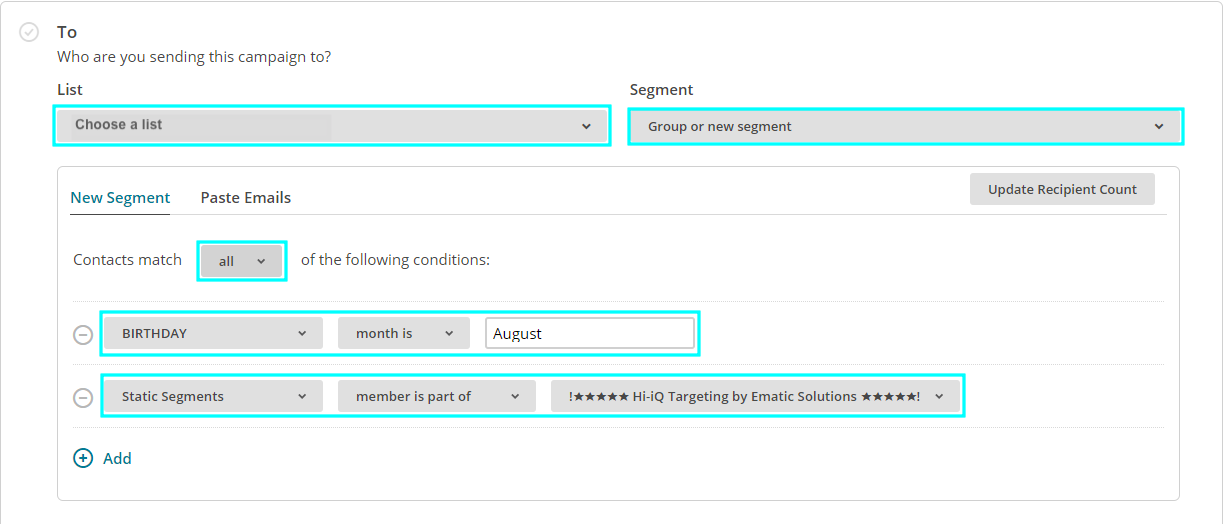
Tips: Always schedule a campaign after the setup to allow you to go back, review, or edit before sending.
