Iterable Hi-iQ Setup
Follow the below steps to successfully plug Hi-iQ to your Iterable account.
-
Log in to your Iterable account.
-
Go to Integrations menu and click API keys.
-
Click New API Key button to create a new Standard API key for Hi-iQ integration
-
Get in touch with your Ematic customer success team or inbound_accounts@ematicsolutions.com to share the API key securely
-
Alternatively, you can provide us access to your Iterable account and we will create the required API key for the integration
Iterable Hi-iQ Targeting
This article guides you through sending campaigns to your Hi-iQ segment.
-
Log in to your Iterable account.
-
Click the Audience menu, and then click Lists.
-
You will see that the Hi-iQ list is created with the name
!! Hi-iQ Targeting by Ematic Solutions !!_email. Use this list for all your targeting
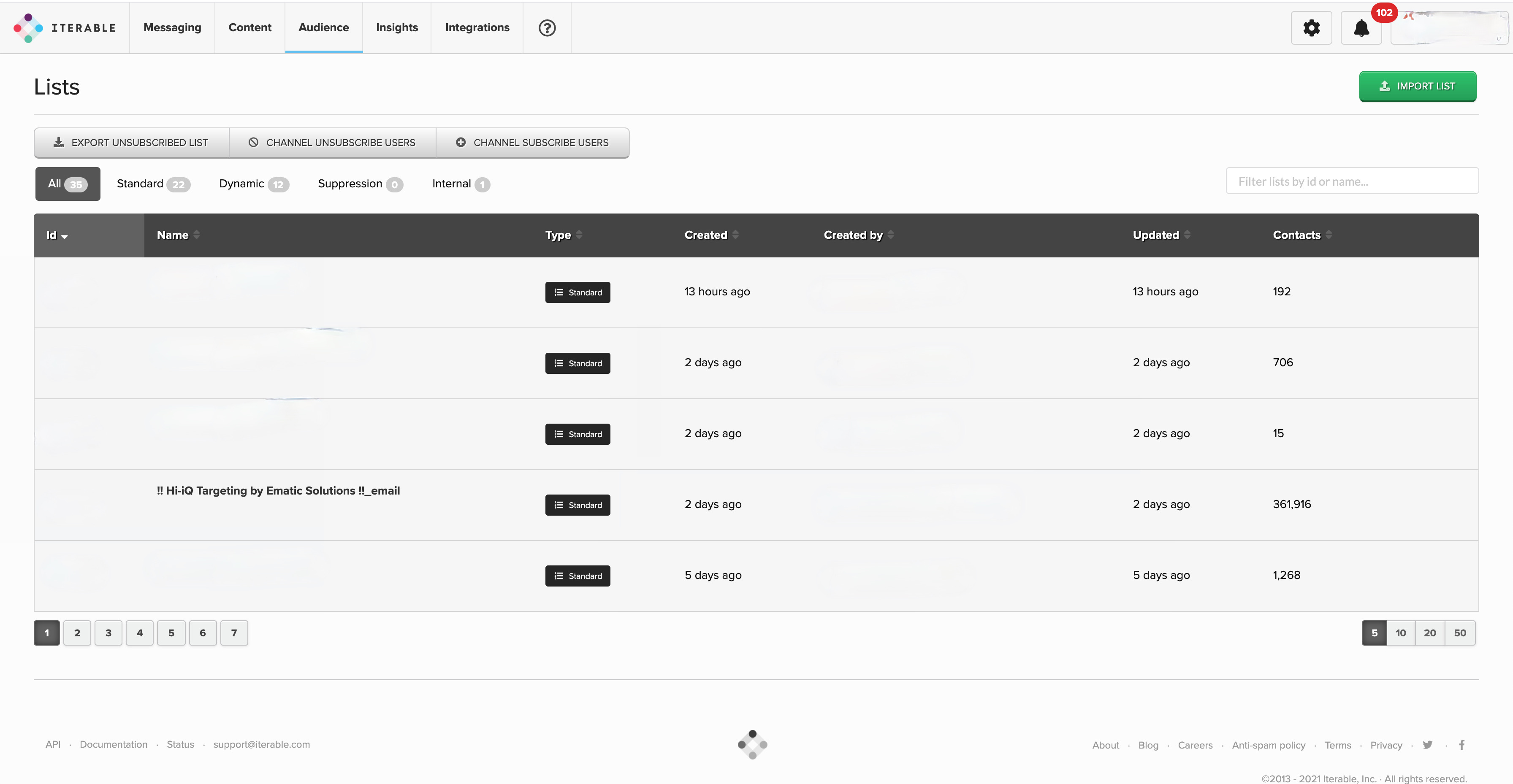
Tips: To maximise the benefits of Hi-iQ, send to all in your Hi-iQ segment.
