Quick Start
- Initializing Ematic.js
- Data and Events Tracking
- Tích hợp Ematic.js
- Đăng ký hành vi khác hàng
- Integrating with GTM
Ecommerce Plugins
RESTful API
Campaign Monitor Hi-iQ Targeting
This article guides you through sending campaigns to your Hi-iQ list.
- Log in to your Campaign Monitor account.
- Click ‘Create a new campaign’ or click any of your draft campaigns.
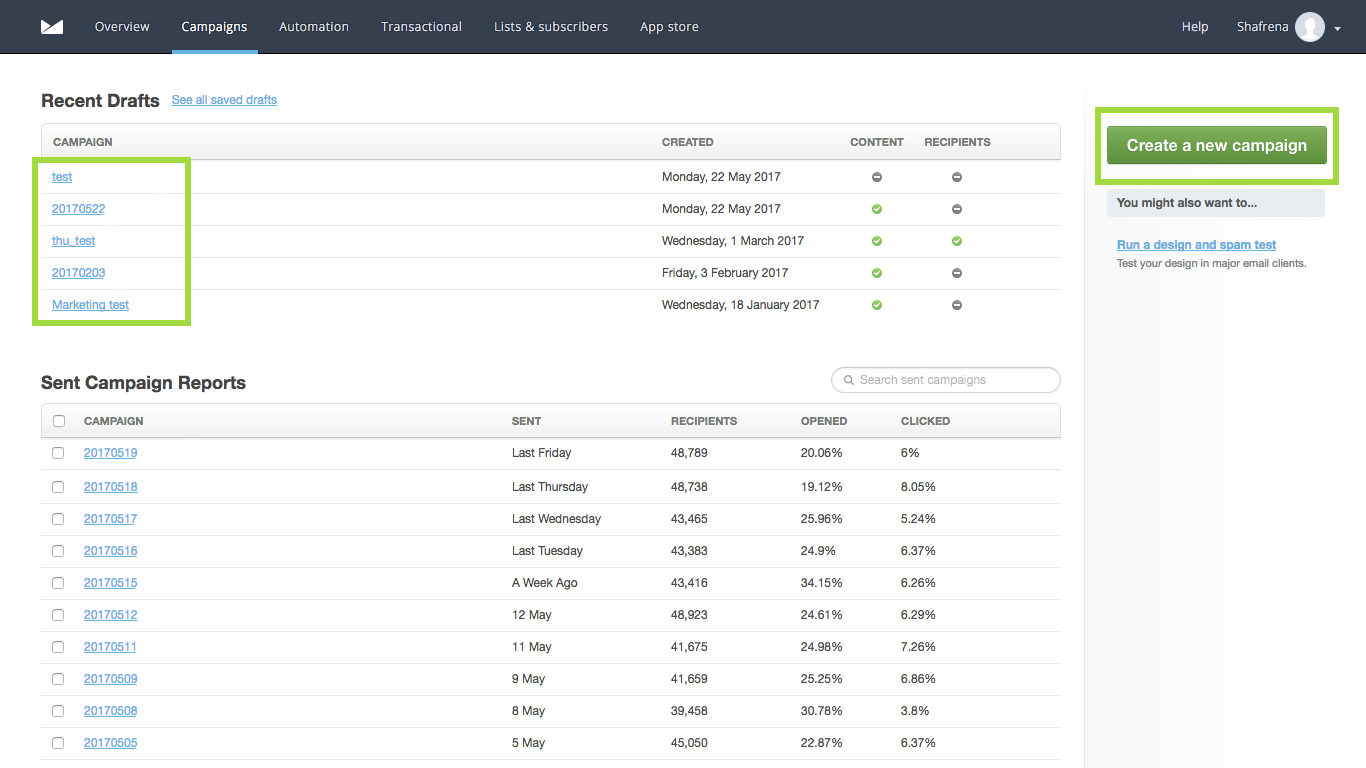
- If you’re creating a new campaign, fill in the relevant campaign details and content. At the Recipient’s stage, select the Hi-iQ segment and send the campaign.
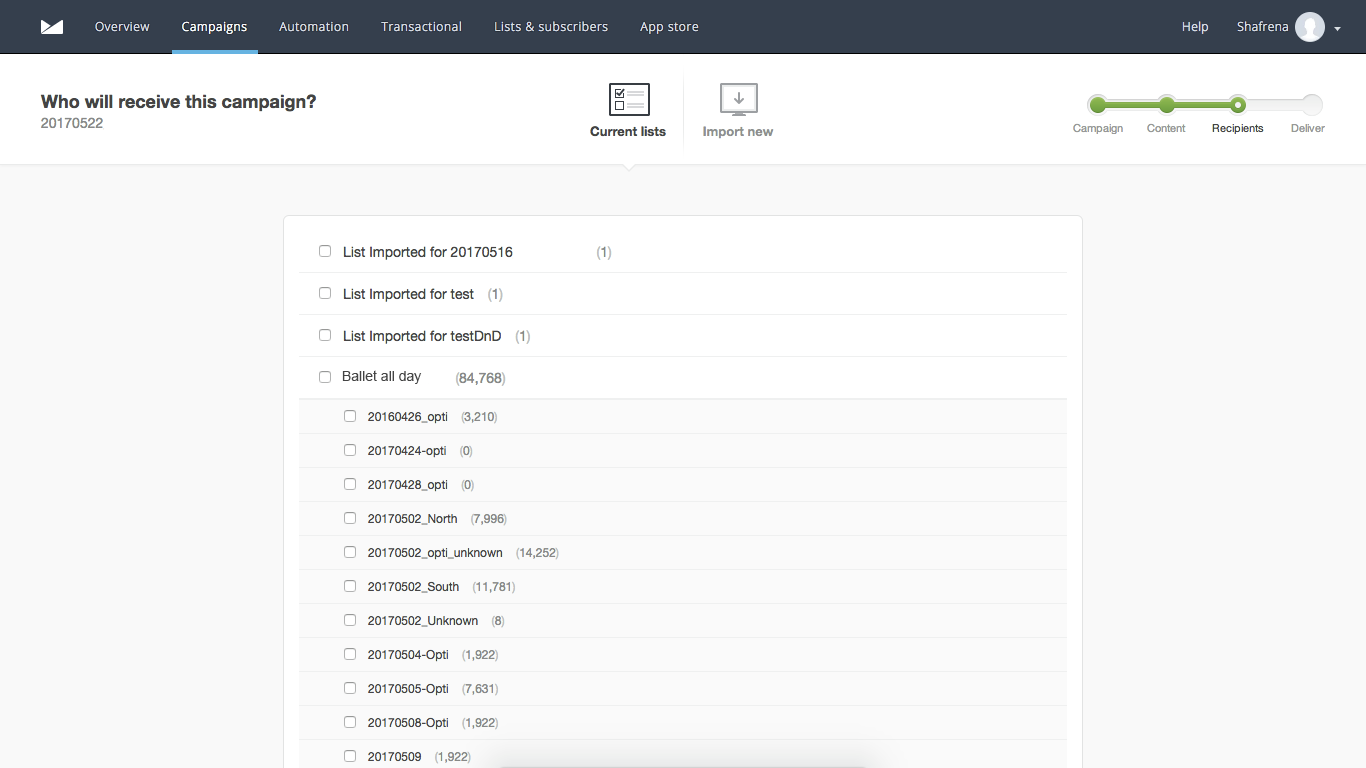
Tips: To maximise the benefits of Hi-iQ, send to all in your Hi-iQ segment.
