Quick Start
- Initializing Ematic.js
- Data and Events Tracking
- Tích hợp Ematic.js
- Đăng ký hành vi khác hàng
- Integrating with GTM
Ecommerce Plugins
RESTful API
Emarsys Hi-iQ Targeting
This article guides you through sending campaigns to your Hi-iQ list.
-
Log in to your Emarsys account.
-
Click on the ‘Campaigns’ header and select ‘Email Campaigns.
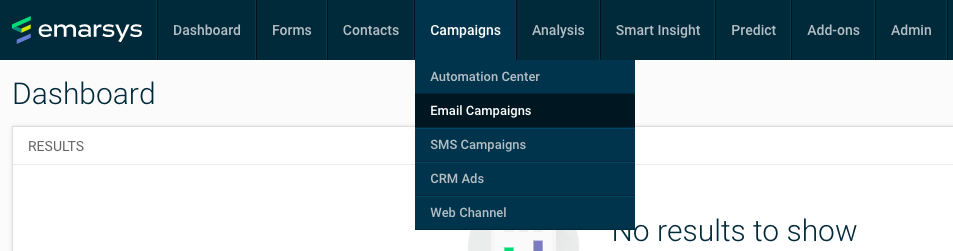
-
Click ‘Create Email’ or click the pencil icon for any of the readily-created emails from the list of email templates.
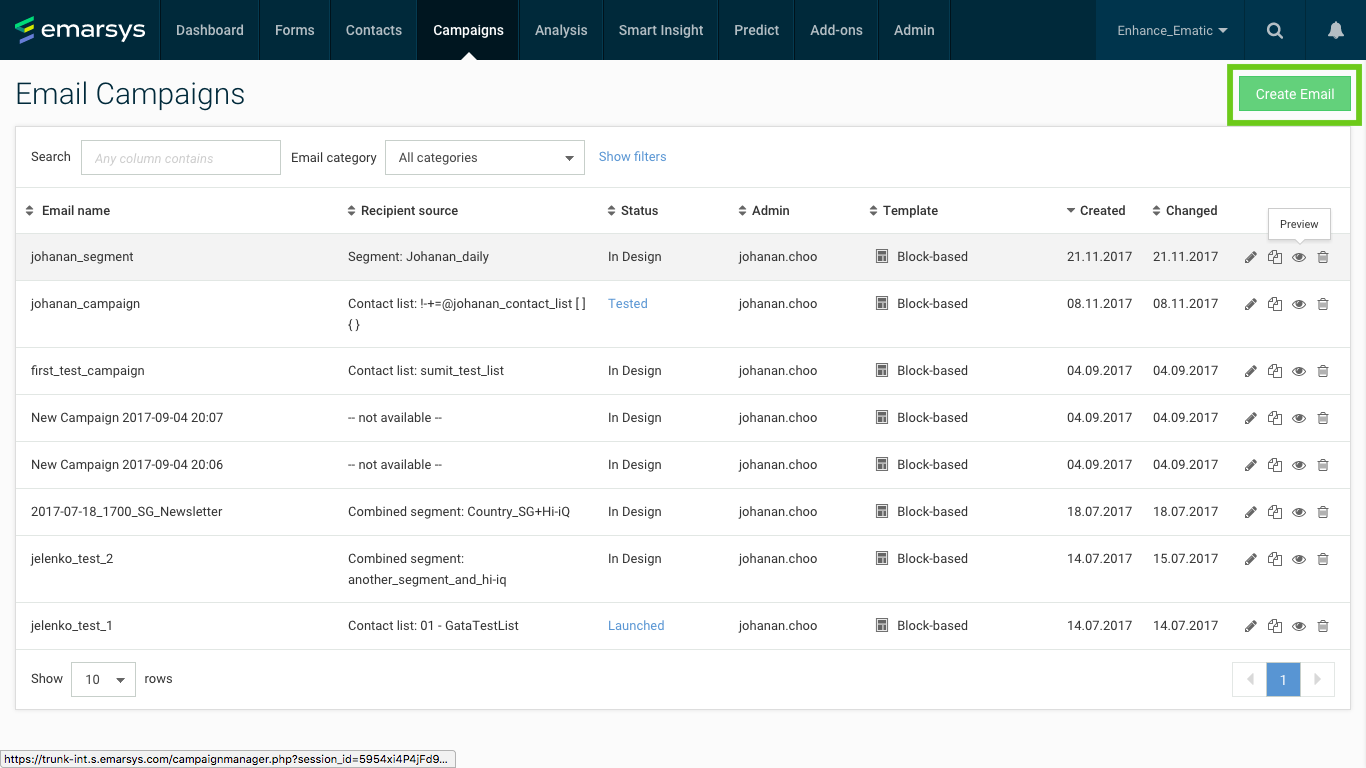
-
Go to ‘Email Settings’ > ‘Recipient source’, and then select ‘Using a contact list’ from the drop-down menu.
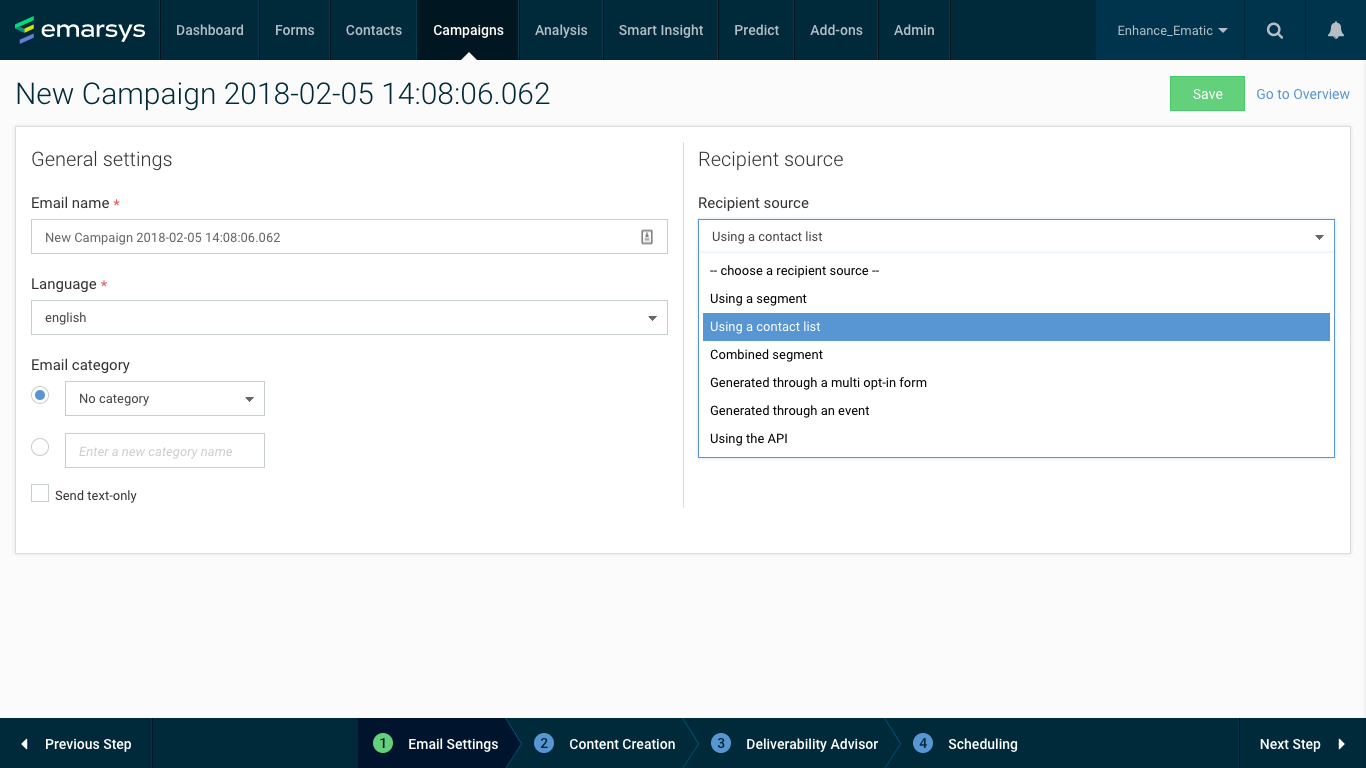
-
Segment drop-down menu will appear upon selection. Click it and select Hi-iQ Contact list.
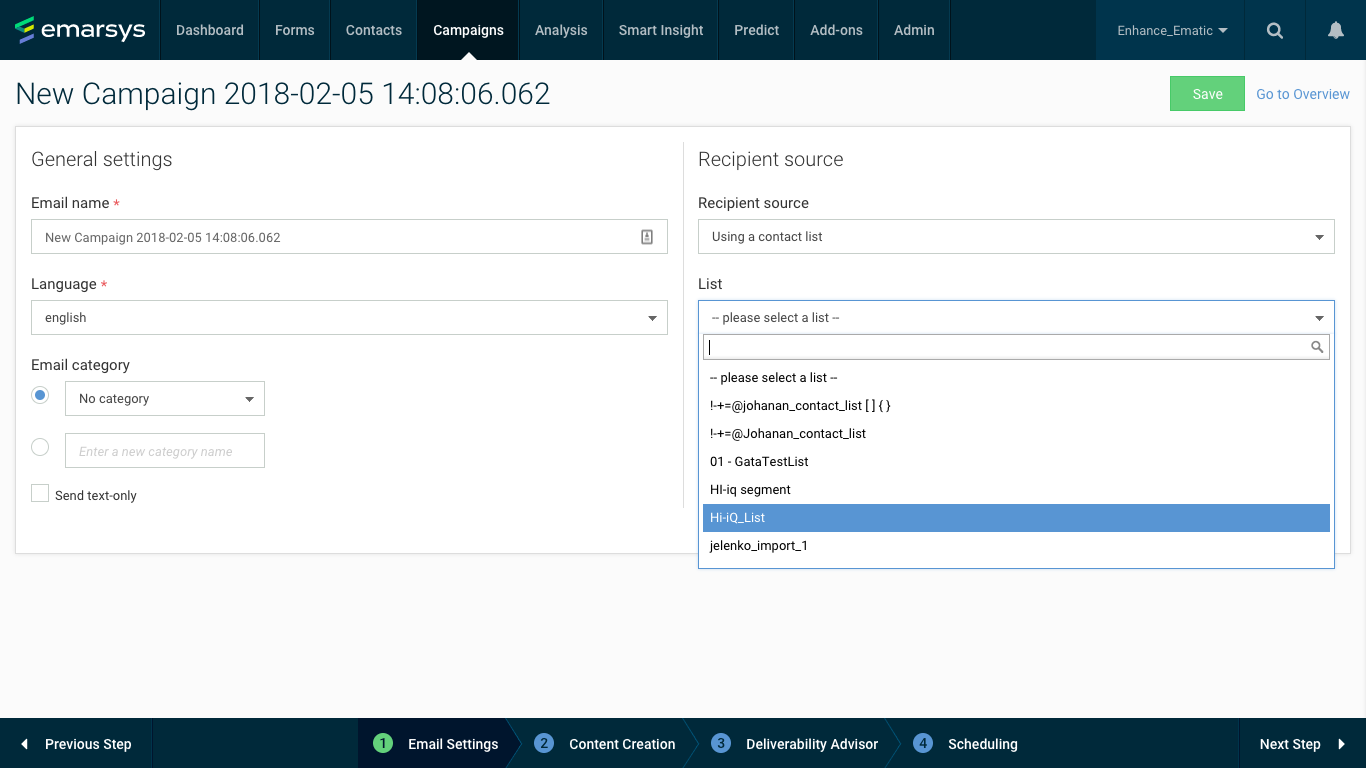
-
Proceed with the rest of the email creation or refer to Emarsys’ documentations and voila!
Tips: To maximise the benefits of Hi-iQ, send to all in your Hi-iQ segment and avoid adding more list to the segment.
