Quick Start
- Initializing Ematic.js
- Data and Events Tracking
- Tích hợp Ematic.js
- Đăng ký hành vi khác hàng
- Integrating with GTM
Ecommerce Plugins
RESTful API
Salesforce Marketing Cloud Hi-iQ Targeting
This article guides you through sending campaigns to your Hi-iQ list.
-
Log in to your Salesforce Marketing Cloud account.
-
In the Content Builder page, select the relevant campaign that your are sending and click on Send.
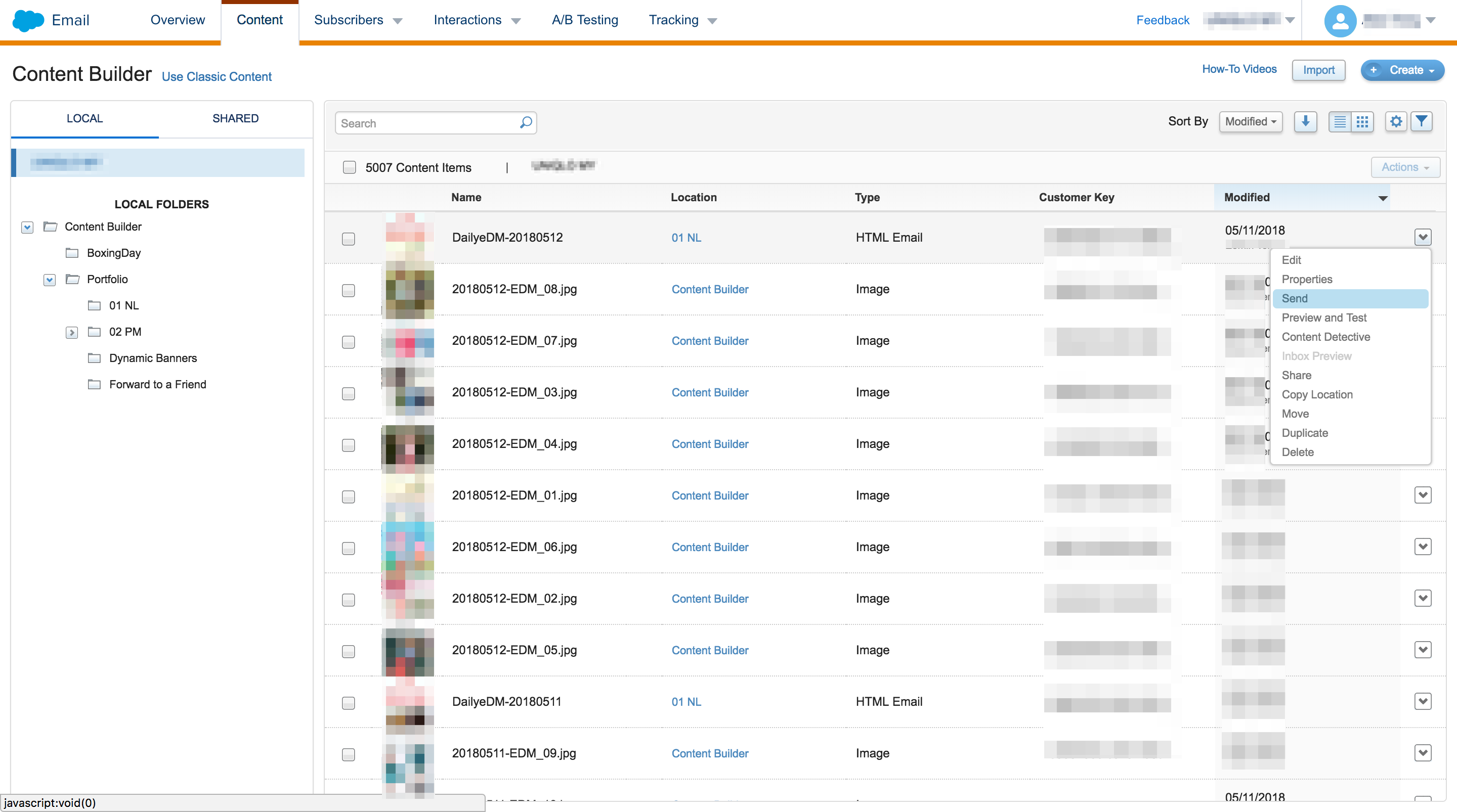
-
You will be directed to Define Properties page. Click Next if you will be sending the selected Email.
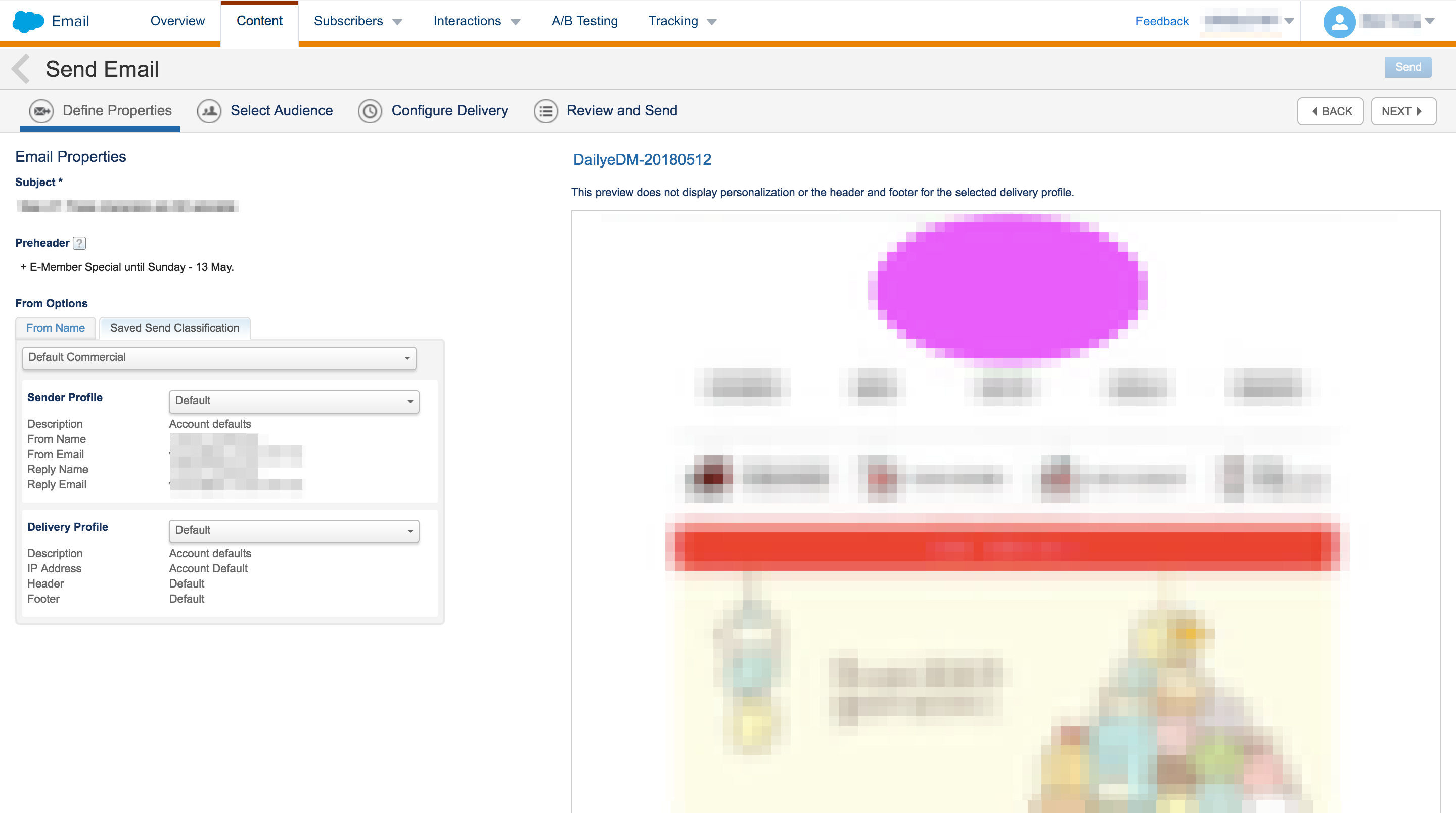
-
In the Select Audience page, drag ‘Hi_iQ_Targetting_by_Ematic_Solutions’ audience into the Targetted box. You may add on other audiences in this box or the Excluded and Suppressed box. Click Next when you are done and configure delivery to complete.
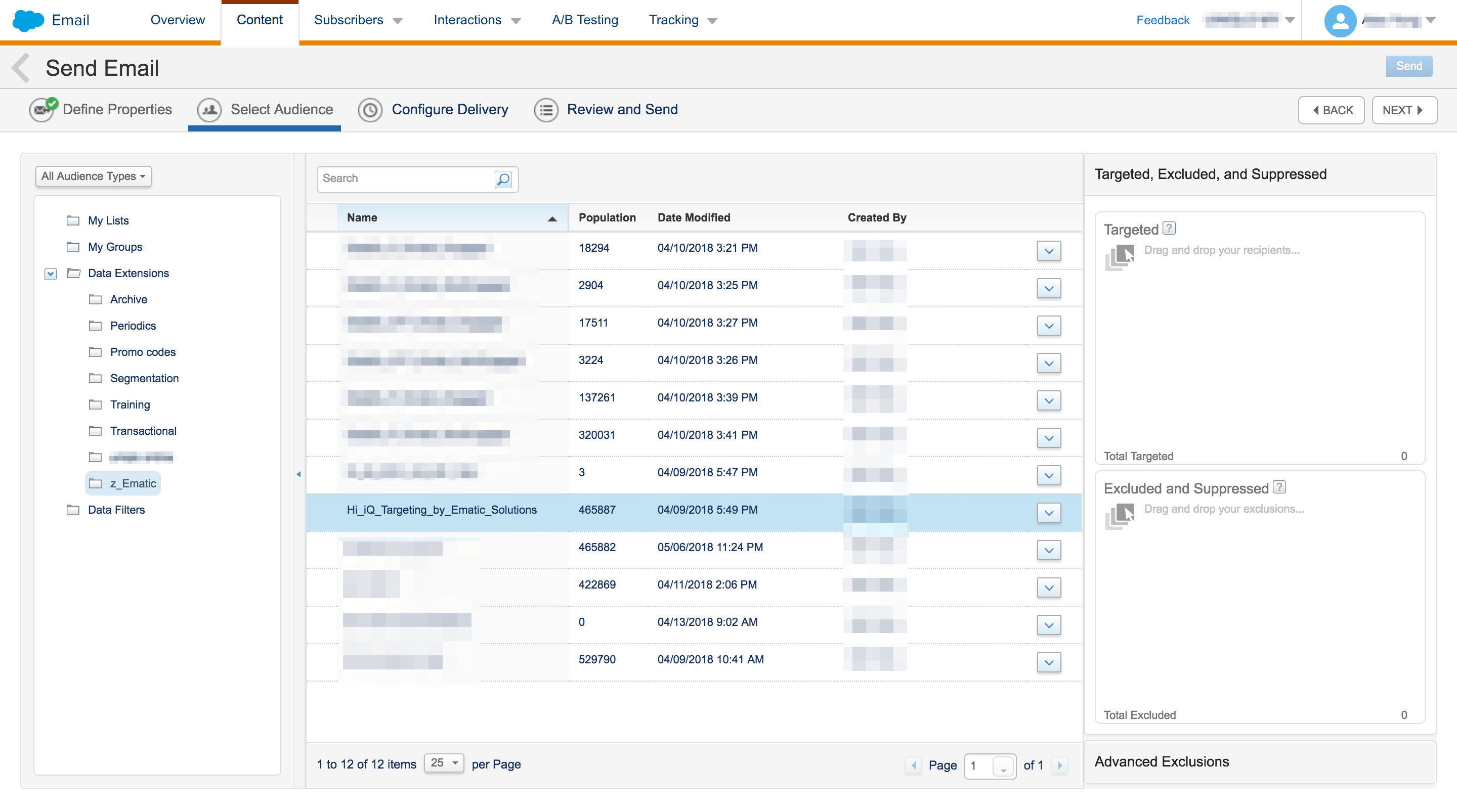
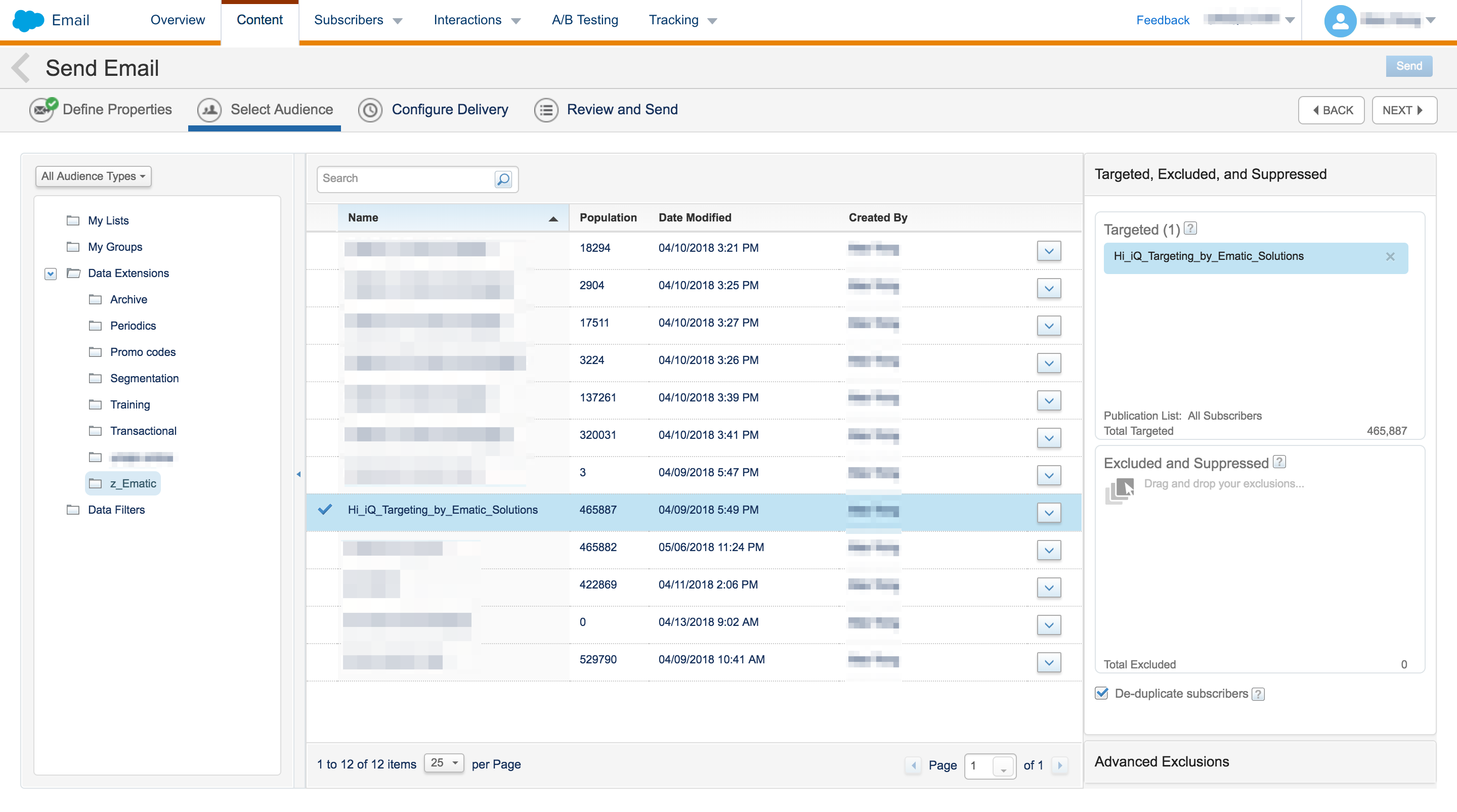
Tips: To maximise the benefits of Hi-iQ, send to all in your Hi-iQ segment.
